5. Week 05 - Native Tokens¶
Note
These is a written version of Lecture #5.
In this lecture we learn about native tokens, minting policies and NFTs.
These notes use Plutus commit 0c3c310cab61dbff8cbc1998a3678b367be6815a
5.1. Overview¶
We are going to talk about how Plutus supports native tokens and how to define under which conditions native tokens can be minted and burned. But before we get to that, let’s explore what value means in Cardano.
When we talked about the (E)UTxO model, we learned that each UTxO (unspent transaction) has an address and a value. And, we saw that, as a result of being extended to the (E)UTxO model, each UTxO also has a Datum. We have seen examples of such UTxOs in previous lectures.
In almost all the examples we have seen so far, the value was simply an Ada value, denominated in lovelace. The exception was the first example, from lecture 1, namely the English Auction example. In that example we auctioned away an NFT. However, the NFT was just created out of thin air in the playground.
In the real Cardano blockchain, however, in the beginning there are only Ada, there are no other native tokens. So, you have to do something to create new native tokens, or to burn existing ones. In this lecture we will see how to do that.
But let’s first talk above values.
5.2. Value¶
The relevant types are defined in package plutus-ledger-api. The modules of interest are
module Plutus.V1.Ledger.Value
module Plutus.V1.Ledger.Ada
5.2.1. The Value Type¶
Value is defined as a map from CurrencySymbol*s to maps from *TokenName*s to *Integers, which sounds a bit weird and complicated.
newtype Value = Value { getValue :: Map.Map CurrencySymbol (Map.Map TokenName Integer) }
deriving stock (Generic)
deriving anyclass (ToJSON, FromJSON, Hashable, NFData)
deriving newtype (Serialise, PlutusTx.IsData)
deriving Pretty via (PrettyShow Value)
The first thing to note is that each native token, including Ada, is identified by two pieces of data - the CurrencySymbol and the TokenName.
A CurrencySymbol is a newtype wrapper around a ByteString.
newtype CurrencySymbol = CurrencySymbol { unCurrencySymbol :: Builtins.ByteString }
deriving (IsString, Show, Serialise, Pretty) via LedgerBytes
deriving stock (Generic)
deriving newtype (Haskell.Eq, Haskell.Ord, Eq, Ord, PlutusTx.IsData)
deriving anyclass (Hashable, ToJSONKey, FromJSONKey, NFData)
And the same is true for TokenName.
newtype TokenName = TokenName { unTokenName :: Builtins.ByteString }
deriving (Serialise) via LedgerBytes
deriving stock (Generic)
deriving newtype (Haskell.Eq, Haskell.Ord, Eq, Ord, PlutusTx.IsData)
deriving anyclass (Hashable, NFData)
deriving Pretty via (PrettyShow TokenName)
So we have these two ByteStrings that define a coin, or, as it is also called, an asset class.
assetClass :: CurrencySymbol -> TokenName -> AssetClass
assetClass s t = AssetClass (s, t)
Ada is one asset class, and custom native tokens will be other asset classes.
A Value simply shows how many units exist for a given asset class.
Let’s start the REPL and import the two relevant modules.
cabal repl
Prelude Week05.Free> import Plutus.V1.Ledger.Ada
Prelude Plutus.V1.Ledger.Ada Week05.Free> import Plutus.V1.Ledger.Value
Prelude Plutus.V1.Ledger.Ada Plutus.V1.Ledger.Value Week05.Free>
Prelude Plutus.V1.Ledger.Ada Plutus.V1.Ledger.Value Week05.Free> :set -XOverloadedStrings
Note
We have also activated the OverloadedStrings extension so that we can enter *ByteString*s as literal strings.
Now let’s look at some values. Let’s start with lovelace values. In the Ledger.Ada module there is a function called adaSymbol.
Prelude Plutus.V1.Ledger.Ada Plutus.V1.Ledger.Value Week05.Free> :t adaSymbol
adaSymbol :: CurrencySymbol
This gives us the currency symbol of the Ada asset class, which is just the empty ByteString. Similarly, there is a function adaToken, which will give us the token name.
Prelude Plutus.V1.Ledger.Ada Plutus.V1.Ledger.Value Week05.Free> :t adaToken
adaToken :: TokenName
Again, this is also the empty ByteString.
We have seen before in the examples how to construct a Value containing just lovelace. There is a function lovelaceValueOf that, given an Integer, gives us a Value.
Prelude Plutus.V1.Ledger.Ada Plutus.V1.Ledger.Value Week05.Free> :t lovelaceValueOf
lovelaceValueOf :: Integer -> Value
So, for example to have 123 lovelace, we can do:
Prelude Plutus.V1.Ledger.Ada Plutus.V1.Ledger.Value Week05.Free> lovelaceValueOf 123
Value (Map [(,Map [("",123)])])
You will always use a helper function such as lovelaceValueOf to construct the value maps - you would never need to construct one directly.
Here we see the map. The out map of currency symbols has one key, which is the empty symbol for Ada, and the inner map of token names has one key, the empty string for Ada, and a value of 123.
One thing we can do with values is combine them. The Value class is an instance of Monoid, so we can use mappend, which we can write as <>, which comes from a super class of Monoid called Semigroup.
Prelude Plutus.V1.Ledger.Ada Plutus.V1.Ledger.Value Week05.Free> lovelaceValueOf 123 <> lovelaceValueOf 10
Value (Map [(,Map [("",133)])])
So, how do we create *Value*s containing native tokens?
There is a very useful function called singleton.
Prelude Plutus.V1.Ledger.Ada Plutus.V1.Ledger.Value Week05.Free> :t singleton
singleton :: CurrencySymbol -> TokenName -> Integer -> Value
This will create a Value for a token specified by the CurrencySymbol and the TokenName, and for a given Integer amount.
Week05.Free> singleton "a8ff" "ABC" 7
Value (Map [(a8ff,Map [("ABC",7)])])
The first argument, “a8ff” for CurrencySymbol” has to be a string representing a hexadecimal value, for reasons that will soon become clear. The second argument, “ABC” for *TokenName can be an arbitrary string.
And, we can combine, as before, with the mappend operator. We can now create a somewhat more interesting map.
Week05.Free> singleton "a8ff" "ABC" 7 <> lovelaceValueOf 42 <> singleton "a8ff" "XYZ" 100
Value (Map [(,Map [("",42)]),(a8ff,Map [("ABC",7),("XYZ",100)])])
Now, we see a map representing 42 lovelace as well as two tokens ABC and XYZ both belonging to the CurrencySymbol “af88”, and each with their respective integer amounts.
Let’s give this value a name:
Week05.Free> let v = singleton "a8ff" "ABC" 7 <> lovelaceValueOf 42 <> singleton "a8ff" "XYZ" 100
Week05.Free> v
Value (Map [(,Map [("",42)]),(a8ff,Map [("ABC",7),("XYZ",100)])])
Another useful function is valueOf which allows us to get the value of a given currency symbol and token name.
Week05.Free> :t valueOf
valueOf :: Value -> CurrencySymbol -> TokenName -> Integer
Week05.Free> valueOf v "a8ff" "XYZ"
100
Week05.Free> valueOf v "a8ff" "ABC"
7
Week05.Free> valueOf v "a8ff" "abc"
0
Another useful function is flattenValue. As the name suggests, it flattens the map of maps into a flat list of triples.
Week05.Free> :t flattenValue flattenValue :: Value -> [(CurrencySymbol, TokenName, Integer)] Week05.Free> flattenValue v [(a8ff,"ABC",7),(a8ff,"XYZ",100),(,"",42)]
5.3. Minting Policies¶
Now the question is why? Why do we need both a currency symbol and a token name? Why don’t we just use one identifier for an asset class? And why does the currency symbol have to be in hexadecimal digits?
This is where so-called minting policies come in.
The rule is that, in general, a transaction can’t create or delete tokens. Everything that goes in also comes out, with the exception of the fees. There is always a lovelace feel that has to be paid with each transaction. The fee depends on the size of the transaction and the number of steps that the validation script takes to execute, and the memory consumption of the script.
But, if that was the whole story then we could never create native tokens. And this is where minting policies come in, and the relevance of the currency symbol comes in.
The reason that the currency symbol has to consist of hexadecimal digits is that it is actually the hash of a script. And this script is called the minting policy, and if we have a transaction where we ant to create native or burn native tokens then, for each native token that we try to create or burn, the currency symbol is looked up. So, the corresponding script must also be contained in the transaction. And that script is executed along with the other validation scripts.
And, similar to the validation scripts that we have seen so that validate input, the purpose of these minting scripts is to decide whether this transaction has the right to mint or burn tokens. Ada also fits into this scheme. Remember the the currency symbol of Ada is just an empty string, which is not the hash of any scripts. So there is no script that hashes to the empty string, so there is no script that would allow the minting or burning of Ada, which means that Ada can never be minted or burned.
All the Ada that exists comes from the Genesis transaction and the total amount of Ada in the system is fixed and can never change. Only custom native tokens can have custom minting policies.
So we’ll look at an example of a minting policy next and will see that it is very similar to a validation script, but not identical.
Before we write out first minting policy, let’s briefly recall how validation works.
When we don’t have a public key address, but a script address, and a UTxO that sits at that address, then for any transaction that tries to consume that UTxO, a validation script is run.
That validation script gets, as input, the datum, which comes from the UTxO, the redeemer, which comes from the input, and the context.
Recall that the ScriptContext has two fields.
data ScriptContext = ScriptContext{scriptContextTxInfo :: TxInfo, scriptContextPurpose :: ScriptPurpose }
One of those fields is ScriptPurpose, and, for this field, everything we have seen until now has been of type Spending.
data ScriptPurpose
= Minting CurrencySymbol
| Spending TxOutRef
| Rewarding StakingCredential
| Certifying DCert
The other field is of type TxInfo which contains all the context information about the transaction.
-- | A pending transaction. This is the view as seen by validator scripts, so some details are stripped out.
data TxInfo = TxInfo
{ txInfoInputs :: [TxInInfo] -- ^ Transaction inputs
, txInfoInputsFees :: [TxInInfo] -- ^ Transaction inputs designated to pay fees
, txInfoOutputs :: [TxOut] -- ^ Transaction outputs
, txInfoFee :: Value -- ^ The fee paid by this transaction.
, txInfoForge :: Value -- ^ The 'Value' forged by this transaction.
, txInfoDCert :: [DCert] -- ^ Digests of certificates included in this transaction
, txInfoWdrl :: [(StakingCredential, Integer)] -- ^ Withdrawals
, txInfoValidRange :: SlotRange -- ^ The valid range for the transaction.
, txInfoSignatories :: [PubKeyHash] -- ^ Signatures provided with the transaction, attested that they all signed the tx
, txInfoData :: [(DatumHash, Datum)]
, txInfoId :: TxId
-- ^ Hash of the pending transaction (excluding witnesses)
} deriving (Generic)
For minting policies, this is triggered if the txInfoForge field of the transaction contains a non-zero value. In all of the transactions we have seen so far, this field value has been zero - we have never created or destroyed any tokens.
If it is non-zero, then for each currency symbol contained in the Value, the corresponding minting policy script is run.
Whereas the validation scripts had three inputs - the datum, the redeemer and the context, these minting policy scripts only have one input - the context. And it is the same context as we had before - the ScriptContext. It would make no sense to have the datum, as it belongs to the UTxO, and it would make no sense to have the redeemer as it belongs to the validation script. The minting policy belongs to the transaction itself, not to a specific input or output.
As for the ScriptPurpose, this will not be Spending as it has been until now, but will be Minting.
5.4. Example 1 - Free¶
Let’s write a simple minting policy.
5.4.1. On chain¶
When we wrote a validator we had a function such as the following:
mkValidator :: Datum -> Redeemer -> ScriptContext -> Bool
We also saw the low-level version where we had three Data arguments and returned Unit. And we saw that there can be additional arguments before the datum, if we write a parameterized script.
We can also have parameterized minting policy scripts and we will see that in a later example. But first we will look at one that is not parameterized.
First, let’s rename the function to mkPolicy, remove the datum and redeemer, and write the simplest minting policy that we can.
mkPolicy :: ScriptContext -> Bool
mkPolicy _ = True
This policy ignores the context and always returns True. This will allow arbitrary minting and burning of tokens for and token name that belongs to the currency symbol associated with this policy.
Remember that, when we were writing a validator, we needed to use Template Haskell to compile this function to Plutus code. We need to do something similar for our minting policy.
policy :: Scripts.MonetaryPolicy
policy = mkMonetaryPolicyScript $$(PlutusTx.compile [|| Scripts.wrapMonetaryPolicy mkPolicy ||])
And, as before, we need to make the mkPolicy function INLINABLE, as everything within the Oxford brackets needs to be available at compile time.
{-# INLINABLE mkPolicy #-}
mkPolicy :: ScriptContext -> Bool
mkPolicy _ = True
Now that we have a policy, we can get a currency symbol from the policy.
curSymbol :: CurrencySymbol
curSymbol = scriptCurrencySymbol policy
And, we can look at this in the REPL:
Prelude Week05.Free> curSymbol
e01824b4319351c40b5ec727fff328a82076b1474a6bad6c8e8a2cd835cc6aaf
And this completes the on-chain part, for this simple minting policy. But in order to try it out and interact with it, we need an off-chain part.
5.4.2. Off chain¶
What should the off-chain part do? Well, it should allow arbitrary wallets to mint and burn tokens of this currency symbol.
We have the currency symbol, so what is missing is the token name and the amount we want to mint or burn. And for this, we will define a data type MintParams.
data MintParams = MintParams
{ mpTokenName :: !TokenName
, mpAmount :: !Integer
} deriving (Generic, ToJSON, FromJSON, ToSchema)
We see two fields - mpTokenName and mpAmount. The idea is that if the mpAmount is positive, we should create tokens, and if it is negative, we should burn tokens.
The next step is to define the schema. Recall that one of the parameters of the Contact monad was the schema that defined the available actions that we can take.
type FreeSchema =
BlockchainActions
.\/ Endpoint "mint" MintParams
As always, we have BlockchainActions that give us access generic things like getting your own public key. And here, we have added an endpoint mint using the type-level operator we have seen previously.
So, now we can look at the contract itself.
mint :: MintParams -> Contract w FreeSchema Text ()
In the past, we have not gone into detail with the off-chain part of the contract. But, as we now know about the Contract monad from the last lecture, we are ready to go into it in much more detail.
Recall that the Contract monad takes four type parameters.
The first is the writer monad which allows us to use a tell function. By leaving this parametric with a small w, we indicate that we will not be making use of this parameter - we won’t tell any state.
The next parameter is the schema that we just discussed. As noted above, by using FreeSchema we have access to the regular block chain actions, as well as the mint endpoint.
The third parameter is the type of error message, and as we have seen, Text is usually a good choice.
Finally the last parameter is the return type, and our contract will just have the Unit return type.
Now the function body. As Contact is a monad, we can use do notation.
mint mp = do
let val = Value.singleton curSymbol (mpTokenName mp) (mpAmount mp)
lookups = Constraints.monetaryPolicy policy
tx = Constraints.mustForgeValue val
ledgerTx <- submitTxConstraintsWith @Void lookups tx
void $ awaitTxConfirmed $ txId ledgerTx
Contract.logInfo @String $ printf "forged %s" (show val)
The first thing that we define is the value that we want to forge. For this we are using the singleton function that we tried out in the REPL earlier.
The arguments to the singleton function are the currency symbol that represents the hash of the minting policy, plus the token name and amount extracted from the MintParams.
We’ll skip the lookups assignment for the moment, and move onto the tx assignment.
One of the main purposes of the Contract monad is to construct and submit transactions. The path that the Plutus team has taken to do that is provide a way to specify the constraints of the transaction you are defining. The Plutus libraries then take care of constructing the correct transaction (if possible). This is as opposed to being require to specify all the inputs and outputs manually, which would be tedious as many requirements, such as sending change back to the sending wallet, are often the same.
These conditions all have names that start with must. There are things like mustSpendScriptOutput, mustPayToPublicKey and all sorts of conditions that can be put on a condition.
In our example, we are using mustForgeValue and we pass it the previously-defined val. The result of forging the tokens specified by val is that they will end up in our own wallet.
Once the conditions are defined, you then need to call a function to submit the transaction. There are a variety of such functions, but in this case, the appropriate one is submitTxConstraintsWith.
These submitTx functions all take these declarative conditions that the transaction must satisfy, and then they try to construct a transaction that fulfils those conditions. In our case, the only condition is that we want to forge the value.
So what must the submitTxConstraintsWith do in order to create a valid transaction? It must, for example balance the inputs and outputs. In this case, because we always have transaction fees, we need an input that covers the transactions fees. So, to create the transaction, the function will look at our own UTxOs and find one, or more, that can cover the transaction fees, and use them as an input to the transaction.
Furthermore, if we are forging value (if mpAmount is positive), that must go somewhere. In this case, submitTxConstraintsWith, will create an output that sends the newly-minted value to our own wallet.
If, on the other hand, we were burning tokens (if mpAmount is negative), then those tokens must come from somewhere. In that case, the submitTxConstraintsWith function would find an input in our own wallet from which to take the tokens.
The submit function can also fail. For example, if we want to pay someone, but we do not have enough funds in our wallet, it would fail. Or, if we are asking to burn tokens that we don’t have, it will also fail. On failure, an exception would be thrown, with an error message of type Text.
Now, back to the lookups. In order to fulfil the conditions in the mustForgeValue function, and to construct the transaction, sometimes the library needs additional information. In this case, in order to validate a transaction that forges value, the nodes that validate the transaction have to run the policy script.
But, the currency symbol is only the hash of the policy script. In order to run the script itself, it must be included in the transaction. Which means that, in the construction step of the transaction, when the algorithm see the mustForgeValue constraint, it knows it has to attach the corresponding policy script to the transaction.
In order to tell the algorithm where the policy script is, we can give it hints, and these are the lookups. The are a variety of lookups that can be used - you can give UTxOs, validator scripts, and, as we do here, you can give monetary policy scripts.
In our case, the only thing we need to supply as a lookup is the policy that we defined earlier in the script.
There are variants of submitTxConstraintsWith without the with that do not take lookups, as we have seen in previous lectures.
Finally, the @Void on the line:
ledgerTx <- submitTxConstraintsWith @Void lookups tx
Most of the constraint functions are geared towards using a specific validator script. Normally you have the situation that you are working on one specific smart contract. And that specific smart contract has a datum and a redeemer type, and most of the constraints functions are parametric in the datum and redeemer type. In that case you can directly use the datum type without first having to convert it to the Plutus Datum type.
But in this case, we are not making use of that. We don’t have any validator script. Which means that submitTxConstraintsWith wouldn’t know which type to use for datum and redeemer because we don’t have them in this example. So, in that case we must tell the compiler which type to use. We don’t care, as there is no datum and redeemer, so we use the Void type.
Also, in the same line, we see a monadic bind, so we know that this is a monadic action happening within the Contract monad. The reason for this is that, in order to lookup, for example, our UTxOs, the submitTxConstraintsWith function must make use of the super power of the Contract monad, which is to access the BlockchainActions.
Now, ledgerTx is basically a handle to the transaction to we just submitted.
Then we wait for the transaction to be confirmed.
void $ awaitTxConfirmed $ txId ledgerTx
Currently, if the transaction validation fails, the await for confirmation line will block forever. However, this will soon change in an upcoming Plutus release to allow us to listen for status changes, so you could detect if validation failed.
Once confirmed, we simply write a log message.
Finally, we need some more boilerplate to define our endpoint, to be able to actually execute the mint function, for example, in the playground.
endpoints :: Contract () FreeSchema Text ()
endpoints = mint' >> endpoints
where
mint' = endpoint @"mint" >>= mint
We define another contract, endpoints, and that is always the name of the contract that the playground will run. So, if you want to test something in the playground, you always need something called endpoints.
Here we just define a function called mint’ and then recursively call endpoints, so once it has executed, it will be available to be executed again.
For mint’ we must somehow get the MintParams and for that we use the endpoint function. The endpoint function blocks until someone provides a parameter. Once the parameter of MintParams is provided, we use the monadic bind to call the mint function with those arguments.
The final two lines, as we have seen before, are just needed for the playground UI.
mkSchemaDefinitions ''FreeSchema
mkKnownCurrencies []
5.4.3. In The Playground¶
We have set up a scenario where Wallet 1 mints 555 ABC tokens, and Wallet 2 mints 444 ABC tokens. Then, after waiting for 1 slot, Wallet 1 burns 222 ABC tokens. Finally, we wait for 1 slot at the end.
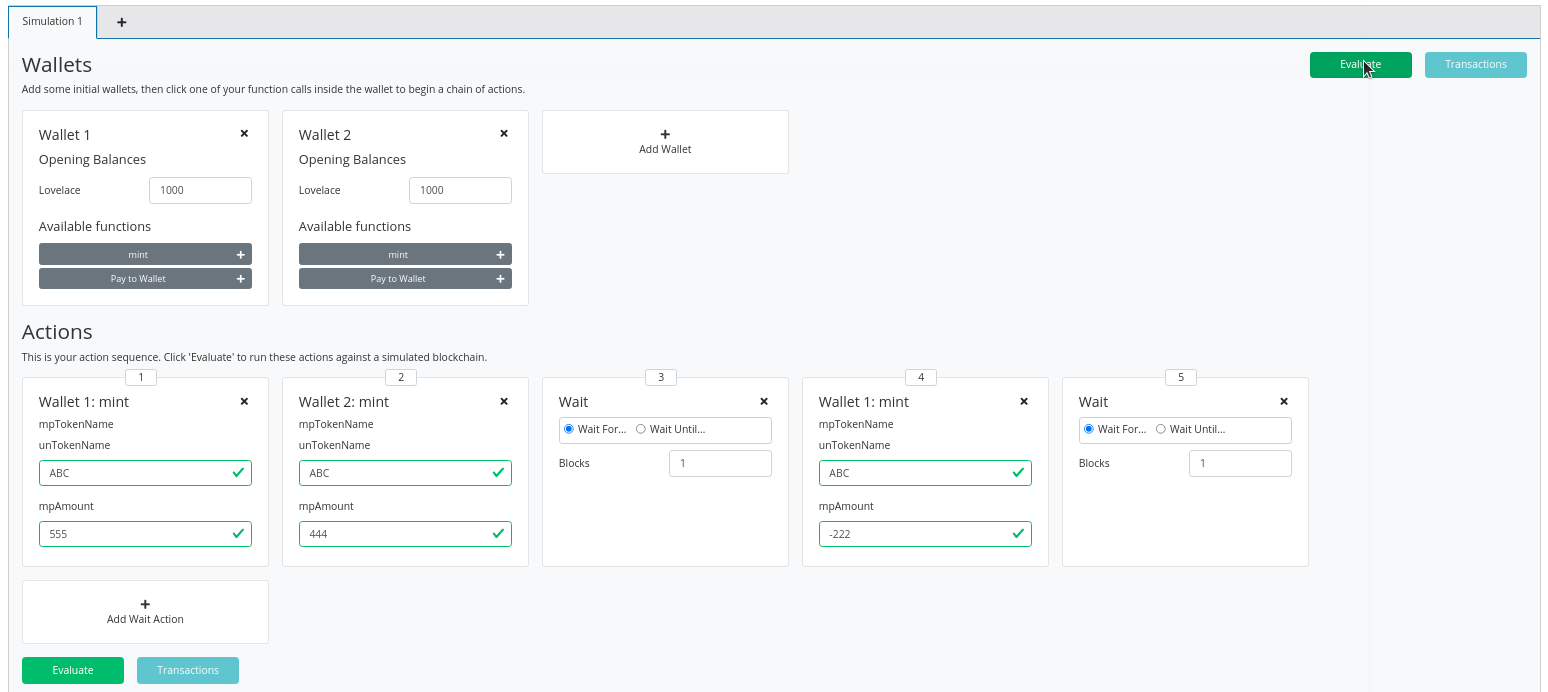
Now, if we evaluate this, first we see the genesis transaction where the wallets are given 1000 lovelace each.
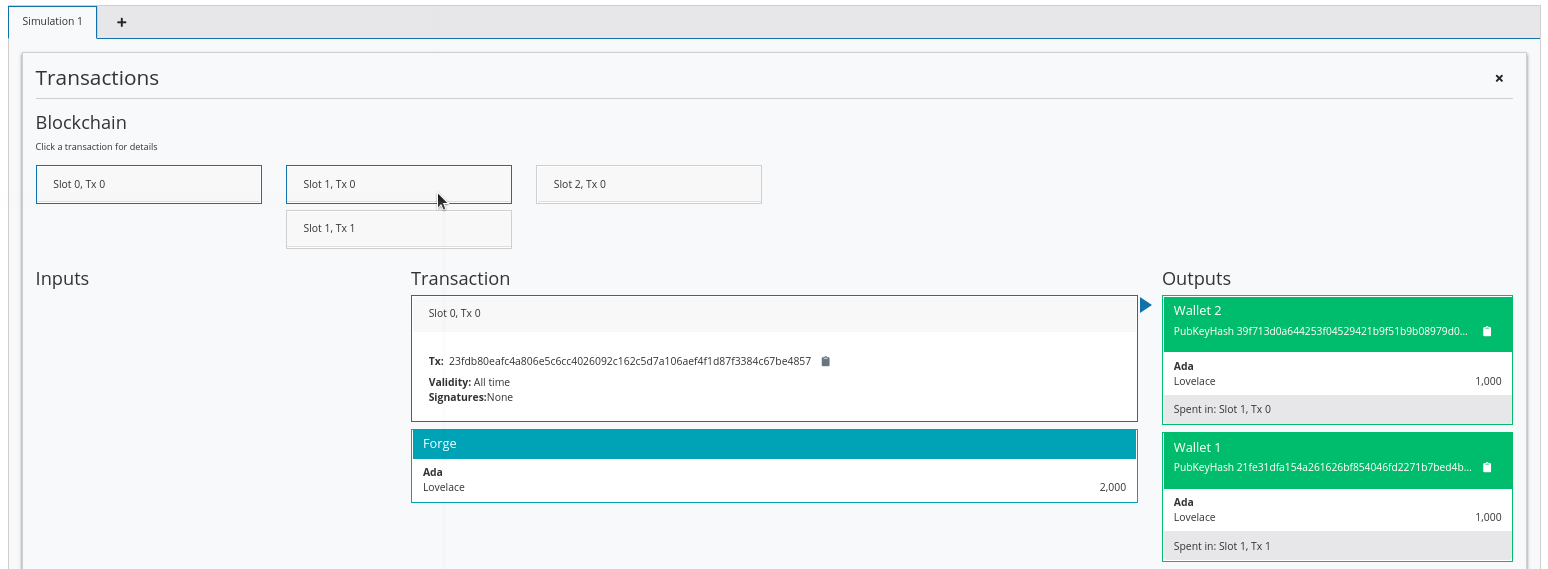
Next, we see two transactions at Slot 1. The first is the transaction from Wallet 2, where 444 ABC tokens are minted, and a 10 lovelace fee is paid. The UTxO to pay the fees was automatically found by the function that created the transaction submitTxConstraintsWith, as discussed previously.
We see something here that we have not seen before - the Forge part of a transaction, where the native tokens are actually created. The box contains the currency symbol (the policy hash) and the token name.
We also see the two outputs - once with the 990 lovelace change, and another with the newly-minted tokens. These outputs could, in fact, be combined, but here they are shown as two separate UTxOs.
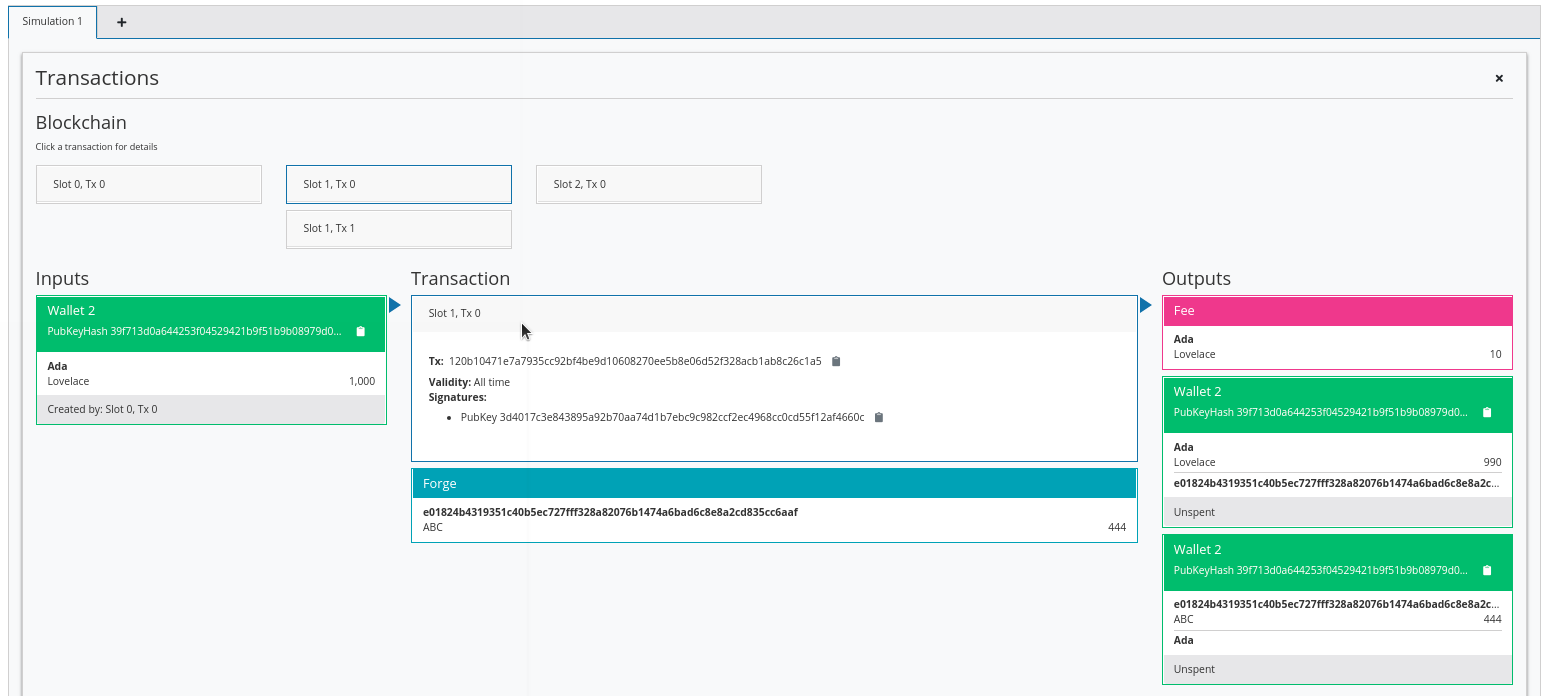
Then, we see the transaction from Wallet 1, where 555 ABC tokens are minted, and a 10 lovelace fee is paid.
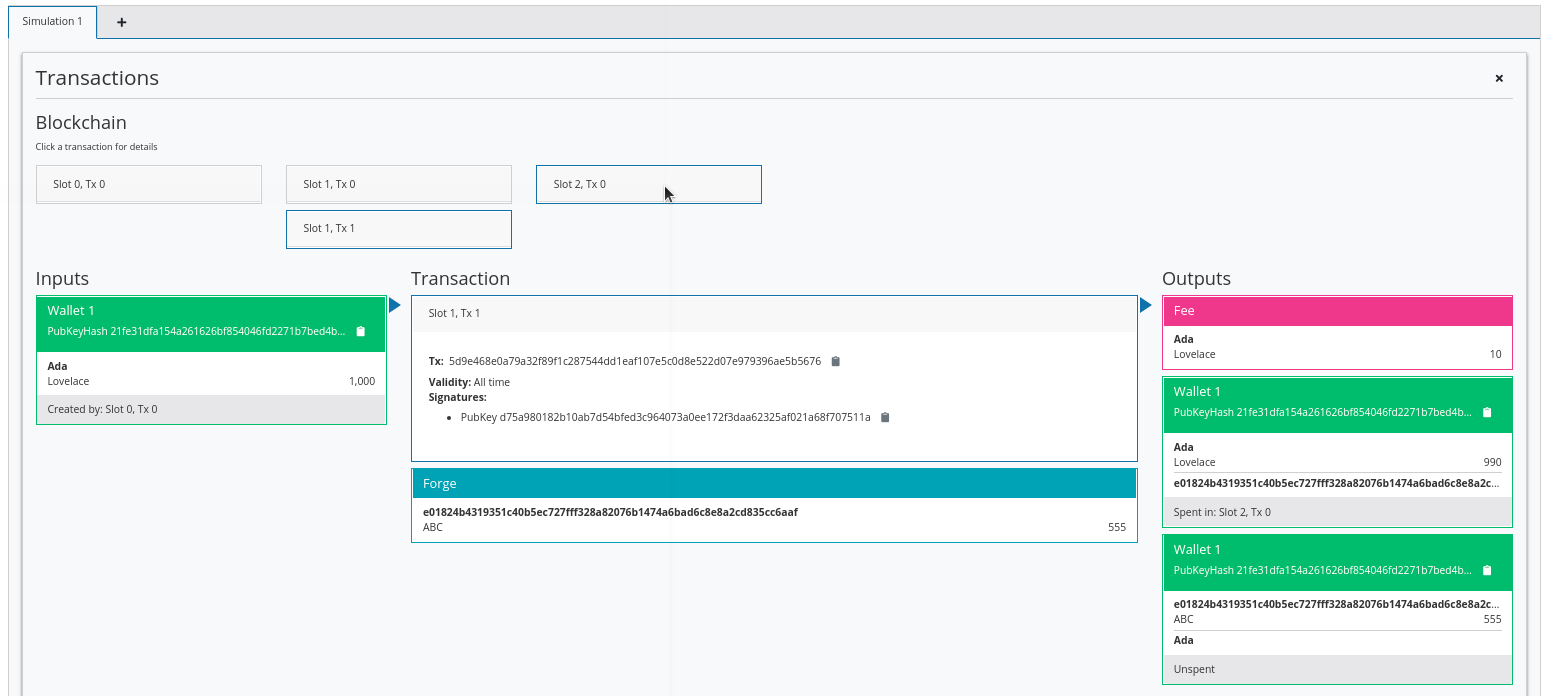
Finally, we see the burning of 222 tokens by Wallet 1. Here we see that the algorithm did something slightly different. When it notices that a burn is taking place, it has found the ABC tokens UTxO in Wallet 1 and used them as an input. We also note here that the output UTxO is combined, which, as we mentioned above, can be done instead of using two output UTxOs.
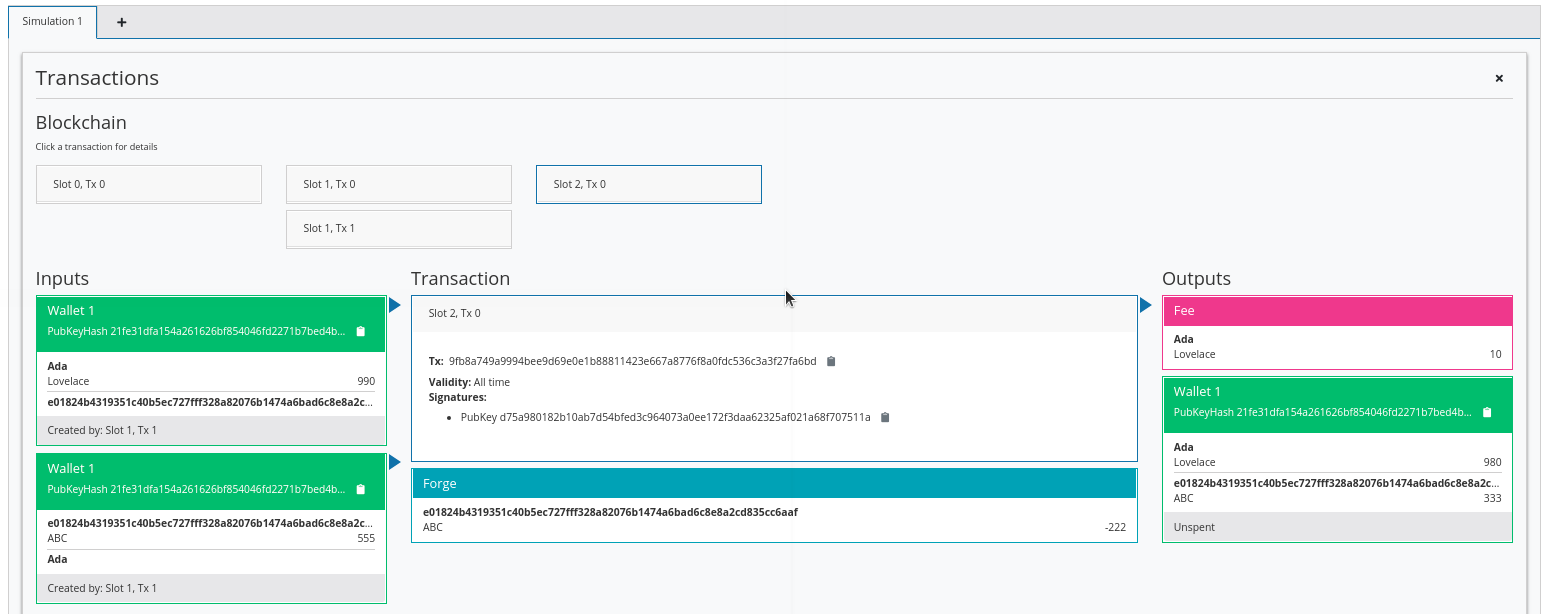
And we can also view the final balances to double check that all went according to plan.

With our monetary policy, we can create arbitrary forging and burning transactions by any wallet. So, this is probably not a very good monetary policy. The purpose of a token is to represent value, but if anybody at any time can mint new tokens, this token will not make much sense. There might be some exotic use case for it, but realistically this policy is rather useless.
5.4.4. Testing with EmulatorTrace¶
Let’s also test this from the command line, rather than in the playground.
test :: IO ()
test = runEmulatorTraceIO $ do
let tn = "ABC"
h1 <- activateContractWallet (Wallet 1) endpoints
h2 <- activateContractWallet (Wallet 2) endpoints
callEndpoint @"mint" h1 $ MintParams
{ mpTokenName = tn
, mpAmount = 555
}
callEndpoint @"mint" h2 $ MintParams
{ mpTokenName = tn
, mpAmount = 444
}
void $ Emulator.waitNSlots 1
callEndpoint @"mint" h1 $ MintParams
{ mpTokenName = tn
, mpAmount = -222
}
void $ Emulator.waitNSlots 1
If we run this in the REPL, we see what we saw in the playground, but instead on the console. It’s not as pretty, but it is quicker.
Prelude Week05.Free> test
Slot 00000: TxnValidate af5e6d25b5ecb26185289a03d50786b7ac4425b21849143ed7e18bcd70dc4db8
Slot 00000: SlotAdd Slot 1
Slot 00001: 00000000-0000-4000-8000-000000000000 {Contract instance for wallet 1}:
Contract instance started
Slot 00001: 00000000-0000-4000-8000-000000000001 {Contract instance for wallet 2}:
Contract instance started
Slot 00001: 00000000-0000-4000-8000-000000000000 {Contract instance for wallet 1}:
Receive endpoint call: Object (fromList [("tag",String "mint"),("value",Object (fromList [("unEndpointValue",Object (fromList [("mpAmount",Number 555.0),("mpTokenName",Object (fromList [("unTokenName",String "ABC")]))]))]))])
Slot 00001: W1: TxSubmit: 7c01d39fc031815eaf05d97709e4973a24dfa38e9dd68a4fd1ec92bb80cf76e4
Slot 00001: 00000000-0000-4000-8000-000000000001 {Contract instance for wallet 2}:
Receive endpoint call: Object (fromList [("tag",String "mint"),("value",Object (fromList [("unEndpointValue",Object (fromList [("mpAmount",Number 444.0),("mpTokenName",Object (fromList [("unTokenName",String "ABC")]))]))]))])
Slot 00001: W2: TxSubmit: 6ba7eb4441992284e687d184080d4a8693e7b188fc45150d6e7ccd1243968f53
Slot 00001: TxnValidate 6ba7eb4441992284e687d184080d4a8693e7b188fc45150d6e7ccd1243968f53
Slot 00001: TxnValidate 7c01d39fc031815eaf05d97709e4973a24dfa38e9dd68a4fd1ec92bb80cf76e4
Slot 00001: SlotAdd Slot 2
Slot 00002: *** CONTRACT LOG: "forged Value (Map [(e01824b4319351c40b5ec727fff328a82076b1474a6bad6c8e8a2cd835cc6aaf,Map [(\"ABC\",555)])])"
Slot 00002: *** CONTRACT LOG: "forged Value (Map [(e01824b4319351c40b5ec727fff328a82076b1474a6bad6c8e8a2cd835cc6aaf,Map [(\"ABC\",444)])])"
Slot 00002: 00000000-0000-4000-8000-000000000000 {Contract instance for wallet 1}:
Receive endpoint call: Object (fromList [("tag",String "mint"),("value",Object (fromList [("unEndpointValue",Object (fromList [("mpAmount",Number -222.0),("mpTokenName",Object (fromList [("unTokenName",String "ABC")]))]))]))])
Slot 00002: W1: TxSubmit: 95d42e93ee41ab5bed7857b176be5a4e16602323eaacaa90f3bb807a9fd235c0
Slot 00002: TxnValidate 95d42e93ee41ab5bed7857b176be5a4e16602323eaacaa90f3bb807a9fd235c0
Slot 00002: SlotAdd Slot 3
Slot 00003: *** CONTRACT LOG: "forged Value (Map [(e01824b4319351c40b5ec727fff328a82076b1474a6bad6c8e8a2cd835cc6aaf,Map [(\"ABC\",-222)])])"
Slot 00003: SlotAdd Slot 4
Final balances
Wallet 1:
{, ""}: 99999980
{e01824b4319351c40b5ec727fff328a82076b1474a6bad6c8e8a2cd835cc6aaf, "ABC"}: 333
Wallet 2:
{e01824b4319351c40b5ec727fff328a82076b1474a6bad6c8e8a2cd835cc6aaf, "ABC"}: 444
{, ""}: 99999990
...
Wallet 10:
{, ""}: 100000000
5.5. Example 2 - Signed¶
5.5.1. On-chain¶
Let’s look at a more realistic example.
We’ll take a copy of the Free module, and call it Signed.
Probably the easiest example of a realistic minting policy is one where the minting and burning of tokens is restricted to transactions that are signed by a specific public key hash. That is similar to a central bank, in fiat currencies.
This means that our policies is no longer without parameters. We need the public key hash. In addition, we are going to need to look at the context, so we can’t just ignore it like last time.
We recall that scriptContextTxInfo from the context contains a list of all the signatories of the transaction. So, we can use this to see if the required signatory is one of them.
mkPolicy :: PubKeyHash -> ScriptContext -> Bool
mkPolicy pkh ctx = txSignedBy (scriptContextTxInfo ctx) pkh
The txSignedBy function is a convenient way of checking this. In previous examples, we used the elem function to check that it existed in the list.
Prelude Week05.Free> import Ledger
Prelude Ledger Week05.Free> :t txSignedBy
txSignedBy :: TxInfo -> PubKeyHash -> Bool
Now, we need to update the part of the code that compiles our mkPolicy function into Plutus code. We will use the same techniques that we have used when writing validator scripts. Specifically, we use the applyCode function to allows us to reference pkh, whose value is only known at runtime.
policy :: PubKeyHash -> Scripts.MonetaryPolicy
policy pkh = mkMonetaryPolicyScript $
$$(PlutusTx.compile [|| Scripts.wrapMonetaryPolicy . mkPolicy ||])
`PlutusTx.applyCode`
PlutusTx.liftCode pkh
We also need to update the curSymbol function, as it now depends on the public key hash. It depends on it so that it can pass it to the policy function.
curSymbol :: PubKeyHash -> CurrencySymbol
curSymbol = scriptCurrencySymbol . policy
Note, the second line here, the body, is a shorter way of writing:
curSymbol pkh = scriptCurrencySymbol $ policy pkh
This is clear, when you consider something like the following, where timesSix is just another way of writing the results of combining the functions timesTwo and timesThree.
timesSix x = timesTwo $ timesThree x
is exactly the same as…
timesSix = timesTwo . timesThree
This process of simplification is called ETA reduction, so if you ever see your IDE hinting that you can ETA reduce, this is what it’s talking about.
Now for the off-chain code.
5.5.2. Off-chain¶
We don’t need to extend the MintParams data type for the off-chain code. A wallet that wants to mint or burn a currency can sign with its own public key hash. This is the only signature that a wallet can provide, and it has the ability to look it up for itself.
We will make a change to the name of the schema for clarity. We’ll also, of course, update this name wherever it appears in the contract script.
type SignedSchema =
BlockchainActions
.\/ Endpoint "mint" MintParams
Now, for the mint function, we need to pass the public key hash to the curSymbol function. Getting hold of the public key is something that is provided by BlockchainActions. So, we will get this from Contract and apply the pubKeyHash function to it.
One way to do this would be
pk <- Contract.ownPubKey
let pkh = pubKeyHash pk
However, as Contract is a monad, and therefore an instance of Functor, we have the fmap function available, which will turn a Contract a into a Contract b. In this case we can take advantage of that by using the pubKeyHash function as the (a -> b) function of fmap and this will turn Contract pubKey into Contract pubKeyHash, and then we can grab this value instead.
pkh <- fmap pubKeyHash Contract.ownPubKey
There is one more thing we can do to improve this. There is an operator for fmap.
pkh <- pubKeyHash <$> Contract.ownPubKey
Ok, now let’s update the lookups line to pass in the public key hash.
lookups = Constraints.monetaryPolicy $ policy pkh
And now we have finished modifying the mint function.
mint :: MintParams -> Contract w SignedSchema Text ()
mint mp = do
pkh <- pubKeyHash <$> Contract.ownPubKey
let val = Value.singleton (curSymbol pkh) (mpTokenName mp) (mpAmount mp)
lookups = Constraints.monetaryPolicy $ policy pkh
tx = Constraints.mustForgeValue val
ledgerTx <- submitTxConstraintsWith @Void lookups tx
void $ awaitTxConfirmed $ txId ledgerTx
Contract.logInfo @String $ printf "forged %s" (show val)
So, let’s try it out using the test function.
Prelude Ledger Week05.Signed> Week05.Signed.test
Slot 00000: TxnValidate af5e6d25b5ecb26185289a03d50786b7ac4425b21849143ed7e18bcd70dc4db8
Slot 00000: SlotAdd Slot 1
Slot 00001: 00000000-0000-4000-8000-000000000000 {Contract instance for wallet 1}:
Contract instance started
Slot 00001: 00000000-0000-4000-8000-000000000001 {Contract instance for wallet 2}:
Contract instance started
Slot 00001: 00000000-0000-4000-8000-000000000000 {Contract instance for wallet 1}:
Receive endpoint call: Object (fromList [("tag",String "mint"),("value",Object (fromList [("unEndpointValue",Object (fromList [("mpAmount",Number 555.0),("mpTokenName",Object (fromList [("unTokenName",String "ABC")]))]))]))])
Slot 00001: W1: TxSubmit: 20289e7b1bb6692b35e24e0f9293327f9169d843ae0ea431186fdefae6092a44
Slot 00001: 00000000-0000-4000-8000-000000000001 {Contract instance for wallet 2}:
Receive endpoint call: Object (fromList [("tag",String "mint"),("value",Object (fromList [("unEndpointValue",Object (fromList [("mpAmount",Number 444.0),("mpTokenName",Object (fromList [("unTokenName",String "ABC")]))]))]))])
Slot 00001: W2: TxSubmit: 1c367cf81dd2da478abb96235ee16facf9f7d47374c9455d5fdd516aaf04d0c2
Slot 00001: TxnValidate 1c367cf81dd2da478abb96235ee16facf9f7d47374c9455d5fdd516aaf04d0c2
Slot 00001: TxnValidate 20289e7b1bb6692b35e24e0f9293327f9169d843ae0ea431186fdefae6092a44
Slot 00001: SlotAdd Slot 2
Slot 00002: *** CONTRACT LOG: "forged Value (Map [(7183b1cf81e44b26c558ddf442c4a7161a1b504b61136a8773dc2e4960323521,Map [(\"ABC\",555)])])"
Slot 00002: *** CONTRACT LOG: "forged Value (Map [(2a964fa6314803cf1b61165aeb1d758e355aae9480a29e282b58e76983f101ba,Map [(\"ABC\",444)])])"
Slot 00002: 00000000-0000-4000-8000-000000000000 {Contract instance for wallet 1}:
Receive endpoint call: Object (fromList [("tag",String "mint"),("value",Object (fromList [("unEndpointValue",Object (fromList [("mpAmount",Number -222.0),("mpTokenName",Object (fromList [("unTokenName",String "ABC")]))]))]))])
Slot 00002: W1: TxSubmit: 6e20d243447d7f49de509ef6b52c6d947769d95a6451c9cda53e42a0ba02fa69
Slot 00002: TxnValidate 6e20d243447d7f49de509ef6b52c6d947769d95a6451c9cda53e42a0ba02fa69
Slot 00002: SlotAdd Slot 3
Slot 00003: *** CONTRACT LOG: "forged Value (Map [(7183b1cf81e44b26c558ddf442c4a7161a1b504b61136a8773dc2e4960323521,Map [(\"ABC\",-222)])])"
Slot 00003: SlotAdd Slot 4
Final balances
Wallet 1:
{, ""}: 99999980
{7183b1cf81e44b26c558ddf442c4a7161a1b504b61136a8773dc2e4960323521, "ABC"}: 333
Wallet 2:
{2a964fa6314803cf1b61165aeb1d758e355aae9480a29e282b58e76983f101ba, "ABC"}: 444
{, ""}: 99999990
...
Wallet 10:
{, ""}: 100000000
This looks very similar to before, but this time, notice that, while the token names are the same, the currency symbols are different for each wallet.
5.6. NFTs¶
Let’s now talk about NFTs - Non-Fungible Tokens. NFTs are tokens that have a quantity of exactly 1.
The examples of native tokens that we have studied so far are definitely not NFTs because we could easily mint as many as we wanted. This is true not only in the first example where anyone could mint tokens, but also in the second example, where, so long as you are the owner of the correct public key hash, you could mint unlimited tokens for the associated currency symbol and token name.
In order to produce an NFT, perhaps the first naive idea would be to look at forge field in the policy and enforce a policy where the amount is one.
But that wouldn’t help us. That would only mean that during one transaction you can mint only one token. But nobody could stop us from submitting as many of those transactions as we like.
The second option is actually in use already on the Cardano blockchain. NFTs have been available since the Mary fork, which predates Plutus, and to do this, they are implemented using deadlines.
We saw in previous examples how time can be incorporated in validation scripts, and the same can be done in policy scripts.
The idea here is to only allow minting before a given deadline has passed. Using this method, if you want to mint an NFT, you mint one token before the deadline, then allow the deadline to pass. This guarantees that, after the deadline, no new tokens will ever be minted.
But, in order to check that you only minted one token before the deadline, you need something like a blockchain explorer. So, in this sense, they are not true NFTs, insofar as the currency symbol itself guarantees that they are unique.
Using Plutus, it is possible to mint true NFTs. If you know the policy script that corresponds to the currency symbol, you can be sure that only one token is in existence without having to resort to something like a blockchain explorer.
And, thinking about how to do that, there must be a way to prevent there ever being more than one minting transaction for the token in question. Whatever you write in your policy script, it must only return true for one transaction, so that it is impossible to do the same again in another transaction.
At first, this sounds impossible. Why can’t you just run the same transaction again and have validation succeed again? Even considering deadlines, what stops a second transaction in the same slot from passing validation?
The key here is that we need something unique. Something that can only exist in one transaction and never again. This is an important trick, and it is something to keep in mind.
The idea is to use UTxOs. A UTxO is unique. A UTxO is the output of a transaction and its unique identifier is the transaction ID and its index in the list of outputs from that transaction.
The reason that transactions are unique is a bit subtle. They would not necessarily be unique if it were not for fees. Without fees, you could have a transaction that has zero inputs and only with outputs without value. Such a transaction would have the exact some hash each time it was run, and therefore the exact same transaction id. But with fees, such a transaction cannot exist, as you always need an input that provides fees, and the fees can never come from the same UTxO as input.
So, to create an NFT, we are going to provide a specific UTxO as a parameter to the minting policy and, in the policy, we are going to check that the transaction consumes this UTxO. And, as we have just noted, once that UTxO is consumed, it can never be consumed again.
5.6.1. Example 3 - NFT¶
We start with a copy of the previous example, Signed and we will call it NFT.
So let’s turn the signed policy into a true NFT policy.
5.6.1.1. On-chain¶
First, we will no longer use the public key hash as an input, as if we were a central bank, but will use a UTxO instead. So, what type corresponds to a UTxO?
Let’s look in the REPL and remind ourselves about TxInfo.
Prelude Week05.Signed Week05.Free> import Ledger
Prelude Week05.Signed Ledger Week05.Free> :i TxInfo
type TxInfo :: *
data TxInfo
= TxInfo {txInfoInputs :: [TxInInfo],
txInfoInputsFees :: [TxInInfo],
txInfoOutputs :: [TxOut],
txInfoFee :: Value,
txInfoForge :: Value,
txInfoDCert :: [Plutus.V1.Ledger.DCert.DCert],
txInfoWdrl :: [(Plutus.V1.Ledger.Credential.StakingCredential,
Integer)],
txInfoValidRange :: SlotRange,
txInfoSignatories :: [PubKeyHash],
txInfoData :: [(DatumHash, Datum)],
txInfoId :: TxId}
We we are interested in this field:
txInfoInputs :: [TxInInfo]
Let’s look at the type TxInInfo
Prelude Week05.Signed Ledger Week05.Free> :i TxInInfo
type TxInInfo :: *
data TxInInfo
= TxInInfo {txInInfoOutRef :: TxOutRef, txInInfoResolved :: TxOut}
We see that it is a record with two fields. The first is of type TxOutRef, and this references a UTxO, which is exactly what we need. So, let’s use it.
mkPolicy :: TxOutRef -> ScriptContext -> Bool
Now, we are ready to write the logic. We must check that the script contains the specified UTxO as input. We will delegate this to a helper function. This function, which we will call hasUTxO uses the any function, which is a standard Prelude function, but also has a Plutus version, for reasons we have addressed previously.
The any function takes a predicate (a function that returns a boolean) and applies it to an input collection of the type Foldable (a list, for example), and will return true if the predicate is true for any of the inputs.
Here, we use the any function to see if any of the txInInfoOutRef*s from the *txInfoInputs from the TxInfo field of the context matches the UTxO for which we are validating.
For clarity, we will also provide a helper function to get the list of txInfoInputs.
info :: TxInfo
info = scriptContextTxInfo ctx
hasUTxO :: Bool
hasUTxO = any (\i -> txInInfoOutRef i == oref) $ txInfoInputs info
So, do we have enough to finish writing our policy? Let’s see what we have.
mkPolicy :: TxOutRef -> ScriptContext -> Bool
mkPolicy oref ctx = traceIfFalse "UTxO not consumed" hasUTxO
where
info :: TxInfo
info = scriptContextTxInfo ctx
hasUTxO :: Bool
hasUTxO = any (\i -> txInInfoOutRef i == oref) $ txInfoInputs info
Right now, we have a policy that can only mint or burn once. But, of course, in that single transaction, we can still mint as many tokens as we like.
Now, we think about what we actually want. Maybe we want a policy that allows us to mint just one token for the currency symbol. Or perhaps, we would like to be able to mint many NFTs at once, each with a different token name.
It’s up to us. But, let’s say we go with the first option. We just want to mint one token.
So, it makes sense to pass the token name as a parameter.
mkPolicy :: TxOutRef -> TokenName -> ScriptContext -> Bool
And we need a second condition that checks that we mint just this one specific coin.
mkPolicy oref tn ctx = traceIfFalse "UTxO not consumed" hasUTxO &&
traceIfFalse "wrong amount minted" checkMintedAmount
And, of course, we need to implement checkMintedAmount.
First of all, we need access to the forged value. We get this from the field txInfoForge of TxInfo.
How do we check that this forged value is exactly 1 token of the name that we require? There are several approaches, but one is to use the flattenValue function which, we will recall, returns a list of triples of currency symbol, token name and value. We can then check that the output of flattenValue is exactly one triple that matches the symbol, token and value that we expect.
This would look something like this:
flattenValue (txInfoForge info) == [(cs, tn, 1)]
But we still have a problem to solve - we need to know what the currency symbol is. Given that the currency symbol is a hash of the policy, it seems as if we have a chicken and egg problem.
As luck would have it, there is a function called ownCurrencySymbol which exists to solve exactly this problem.
flattenValue (txInfoForge info) == [(ownCurrencySymbol ctx, tn, 1)]
As it happens, this won’t compile, because Eq is not defined for triples in the Plutus Prelude. So, we can work around this with a case statement and some pattern matching.
case flattenValue (txInfoForge info) of
[(cs, tn', amt)] -> cs == ownCurrencySymbol ctx && tn' == tn && amt == 1
_ -> False
Now, we can complete our policy.
mkPolicy :: TxOutRef -> TokenName -> ScriptContext -> Bool
mkPolicy oref tn ctx = traceIfFalse "UTxO not consumed" hasUTxO &&
traceIfFalse "wrong amount minted" checkMintedAmount
where
info :: TxInfo
info = scriptContextTxInfo ctx
hasUTxO :: Bool
hasUTxO = any (\i -> txInInfoOutRef i == oref) $ txInfoInputs info
checkMintedAmount :: Bool
checkMintedAmount = case flattenValue (txInfoForge info) of
[(cs, tn', amt)] -> cs == ownCurrencySymbol ctx && tn' == tn && amt == 1
_ -> False
And we will update our boilerplate.
policy :: TxOutRef -> TokenName -> Scripts.MonetaryPolicy
policy oref tn = mkMonetaryPolicyScript $
$$(PlutusTx.compile [|| \oref' tn' -> Scripts.wrapMonetaryPolicy $ mkPolicy oref' tn' ||])
`PlutusTx.applyCode`
PlutusTx.liftCode oref
`PlutusTx.applyCode`
PlutusTx.liftCode tn
curSymbol :: TxOutRef -> TokenName -> CurrencySymbol
curSymbol oref tn = scriptCurrencySymbol $ policy oref tn
That completes the on-chain part.
5.6.1.2. Off-chain¶
We need to think about the inputs we need for this transaction.
First, we need a UTxO, and we need to provide one of our own. However, we don’t need to pass that in because we can look it up directly.
We only need to provide the token name, so we no longer need a special data type, so we can delete MintParams and just use TokenName.
type NFTSchema =
BlockchainActions
.\/ Endpoint "mint" TokenName
Now we will write the off-chain mint function.
mint :: TokenName -> Contract w NFTSchema Text ()
mint tn = do
The first thing to do is to get the list of UTxOs that belong to us.
The Plutus.Contract module gives us the utxoAt function, which has the signature below, and looks up all the UTxOs at a given address.
utxoAt :: Address -> Contract w s e Ledger.AddressMap.UtxoMap
An AddressMap is a map where the keys are *TxOutRef*s and the values are *TxOutTx*s.
Prelude Week05.NFT> :i Ledger.AddressMap.UtxoMap
type Ledger.AddressMap.UtxoMap :: *
type Ledger.AddressMap.UtxoMap = Data.Map.Internal.Map TxOutRef TxOutTx
If we pass this function our own address then the keys of this map will be the UTxOs that belong to us. It doesn’t matter which one of these we pick. So long as we own at least one UTxO, we are good.
The first step is to find our own address. We know how to find our own public key, and, given this, we can use the function pubKeyAddress to get our address.
pubKeyAddress :: PubKey -> address
Let’s get them.
import qualified Data.Map as Map
mint :: TokenName -> Contract w NFTSchema Text ()
mint tn = do
pk <- Contract.ownPubKey
utxos <- utxoAt (pubKeyAddress pk)
We only need one - we don’t care which one. We will write a case statement that will either log an error if we have no UTxO available, or will use the first UTxO in the list continue with the forging code.
The first change is to specify 1 instead of the mpAmount, as we want exactly 1 coin minted.
case Map.keys utxos of
[] -> Contract.logError @String "no utxo found"
oref : _ -> do
let val = Value.singleton (curSymbol oref tn) tn 1
Secondly, we add the token name argument to the lookups.
lookups = Constraints.monetaryPolicy $ policy oref tn
Thirdly, we now need an additional constraint which insists that our specific UTxO is consumed.
There’s a function for that.
Prelude Week05.NFT> import Ledger.Constraints
Prelude Week05.NFT> :t mustSpendPubKeyOutput
mustSpendPubKeyOutput :: TxOutRef -> TxConstraints i o
How do we combine the constraints of mustForgeValue and mustSpendPubKeyOutput? Contraints don’t form a Monoid, but they do form a Semigroup, and the difference is just that in Semigroup we don’t have mempty, the neutral element. We can still combine them with the <> operator.
tx = Constraints.mustForgeValue val <> Constraints.mustSpendPubKeyOutput oref
Now, we need to provide a lookup that gives access to where the UTxO oref can be found. For that we can use
Ledger.Constraints.unspentOutputs :: Data.Map.Internal.Map TxOutRef TxOutTx -> ScriptLookups a
So, let’s update our lookups.
lookups = Constraints.monetaryPolicy (policy oref tn) <> Constraints.unspentOutputs utxos
Something we need to do before this script will run is to import the operator <> for Semigroup from the standard Haskell Prelude, as we have explicitly excluded it from the PlutusTx.Prelude module.
import Prelude (Semigroup (..))
Let’s take a look at the whole function.
mint :: TokenName -> Contract w NFTSchema Text ()
mint tn = do
pk <- Contract.ownPubKey
utxos <- utxoAt (pubKeyAddress pk)
case Map.keys utxos of
[] -> Contract.logError @String "no utxo found"
oref : _ -> do
let val = Value.singleton (curSymbol oref tn) tn 1
lookups = Constraints.monetaryPolicy (policy oref tn) <> Constraints.unspentOutputs utxos
tx = Constraints.mustForgeValue val <> Constraints.mustSpendPubKeyOutput oref
ledgerTx <- submitTxConstraintsWith @Void lookups tx
void $ awaitTxConfirmed $ txId ledgerTx
Contract.logInfo @String $ printf "forged %s" (show val)
For the test script.
test :: IO ()
test = runEmulatorTraceIO $ do
let tn = "ABC"
h1 <- activateContractWallet (Wallet 1) endpoints
h2 <- activateContractWallet (Wallet 2) endpoints
callEndpoint @"mint" h1 tn
callEndpoint @"mint" h2 tn
void $ Emulator.waitNSlots 1
Let’s test.
Prelude Week05.Signed Ledger Plutus.Contract Ledger.Constraints Week05.Free> Week05.NFT.test
Slot 00000: TxnValidate af5e6d25b5ecb26185289a03d50786b7ac4425b21849143ed7e18bcd70dc4db8
Slot 00000: SlotAdd Slot 1
Slot 00001: 00000000-0000-4000-8000-000000000000 {Contract instance for wallet 1}:
Contract instance started
Slot 00001: 00000000-0000-4000-8000-000000000001 {Contract instance for wallet 2}:
Contract instance started
Slot 00001: 00000000-0000-4000-8000-000000000000 {Contract instance for wallet 1}:
Receive endpoint call: Object (fromList [("tag",String "mint"),("value",Object (fromList [("unEndpointValue",Object (fromList [("unTokenName",String "ABC")]))]))])
Slot 00001: W1: TxSubmit: 691a5c0725ac09f79c8c45c899d732d26460d18c4c18167be71d55319bcd5669
Slot 00001: 00000000-0000-4000-8000-000000000001 {Contract instance for wallet 2}:
Receive endpoint call: Object (fromList [("tag",String "mint"),("value",Object (fromList [("unEndpointValue",Object (fromList [("unTokenName",String "ABC")]))]))])
Slot 00001: W2: TxSubmit: e53519b17bf7d11a148ce17ac0305330f138a684530ba08b1c57f714672b8c68
Slot 00001: TxnValidate e53519b17bf7d11a148ce17ac0305330f138a684530ba08b1c57f714672b8c68
Slot 00001: TxnValidate 691a5c0725ac09f79c8c45c899d732d26460d18c4c18167be71d55319bcd5669
Slot 00001: SlotAdd Slot 2
Slot 00002: *** CONTRACT LOG: "forged Value (Map [(9d969e597d45fcd1732ce255e12a97599e883f924b4565fc3a2407bc08d34524,Map [(\"ABC\",1)])])"
Slot 00002: *** CONTRACT LOG: "forged Value (Map [(913f220c3b1ba49531bae2fedd9edb138a8b360e7e605bfcf4ff3f2045433069,Map [(\"ABC\",1)])])"
Slot 00002: SlotAdd Slot 3
Final balances
Wallet 1:
{9d969e597d45fcd1732ce255e12a97599e883f924b4565fc3a2407bc08d34524, "ABC"}: 1
{, ""}: 99999990
Wallet 2:
{913f220c3b1ba49531bae2fedd9edb138a8b360e7e605bfcf4ff3f2045433069, "ABC"}: 1
{, ""}: 99999990
...
Wallet 10:
{, ""}: 100000000
And now we have minted some NFTs.